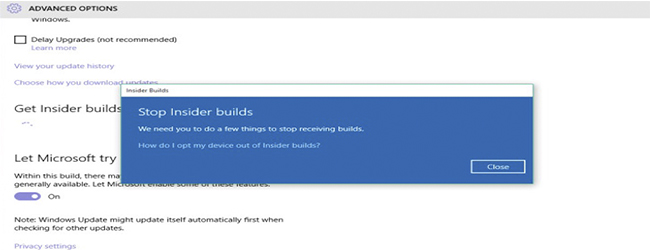In the recently presented Windows 10 upgrade named Threshold 2, Microsoft renamed the data collection service that had fueled concerns of many users. However, no announcements preceded this Windows 10 news, which suggested that the service would disappear from the system completely.
The initial name was Diagnostics Tracking Service (DiagTrack), and any user concerned about confidence could disable it. Third-party applications designed to block data collection did the same. Microsoft needs the data for analyzing system technical issues and device configurations under which the problems occur.
Now, the service is named Connected User Experiences and Telemetry, and is enabled by default.
The reason for renaming remains unknown; perhaps, the developers wanted to make its purpose clearer.
Guide to disabling the service:
1. Open ‘Run’ and enter ‘services.msc’;
2. Find the data collection service name, double-click it. In the opened window, press the button ‘Stop’ and choose ‘Disabled’ in the drop-down menu marked as ‘Startup type’.