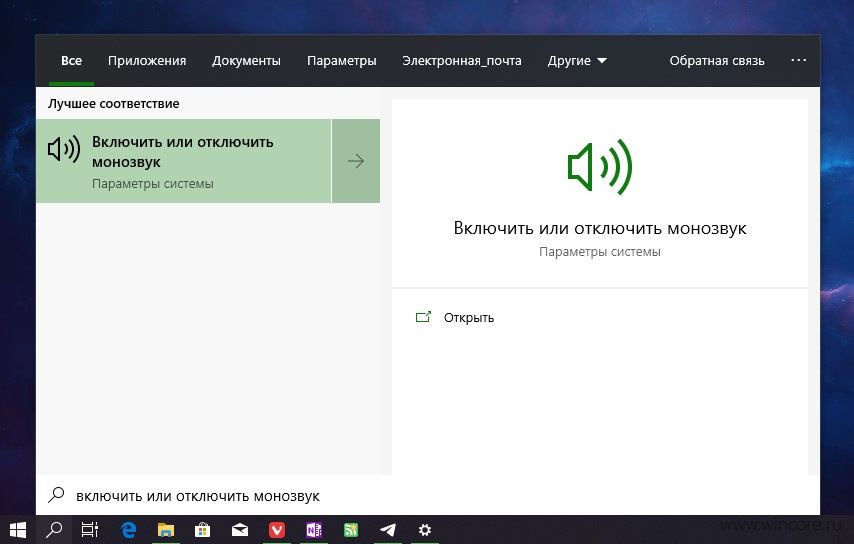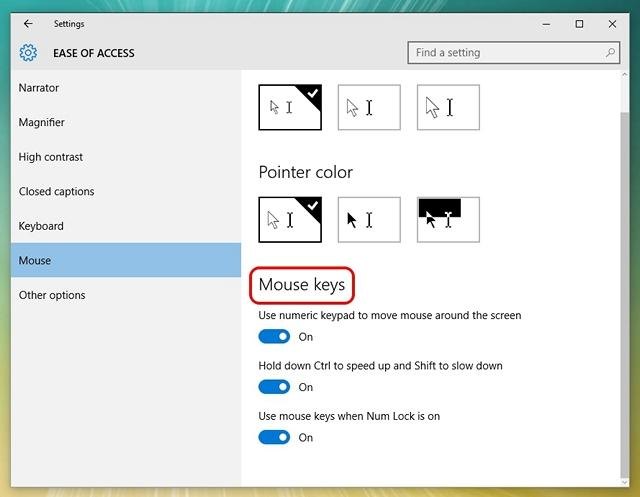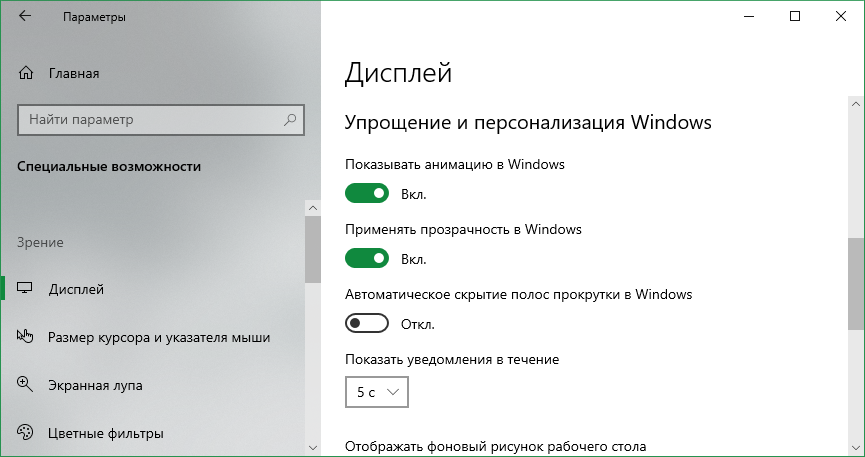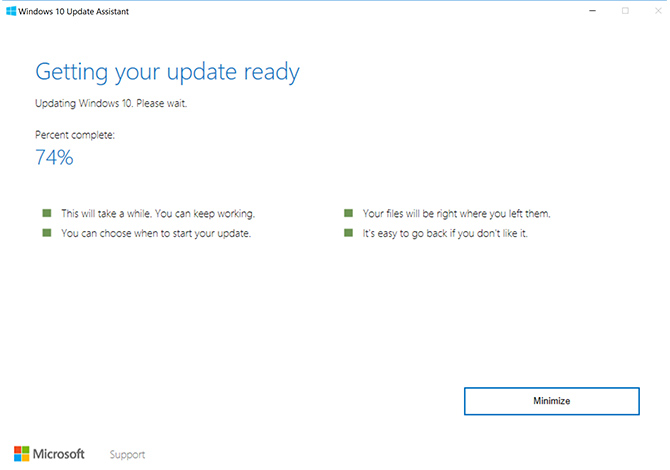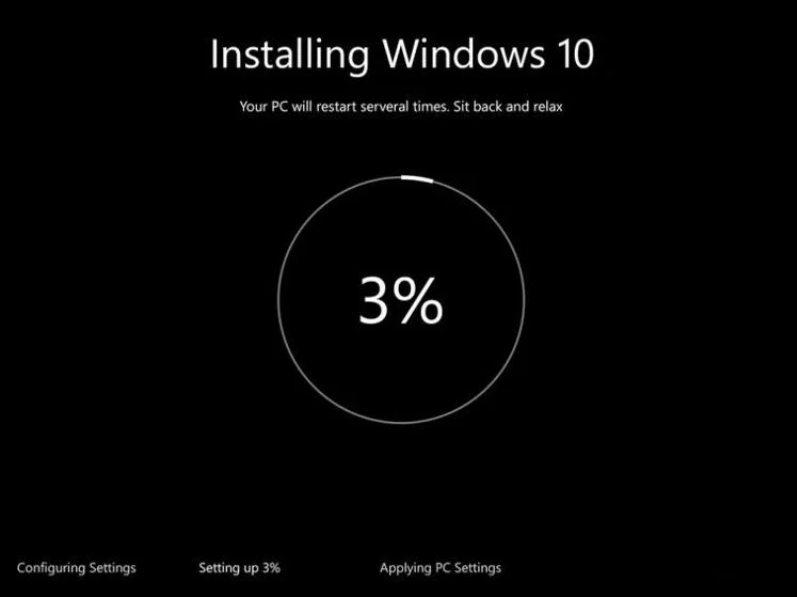How to turn off the welcome experience screen in Windows 10
If you’re a long-time user of Windows 10, you’ve probably noticed that each and every time a new feature update is installed on your operating system, you are showed the welcome experience when you log back in. The purpose that…