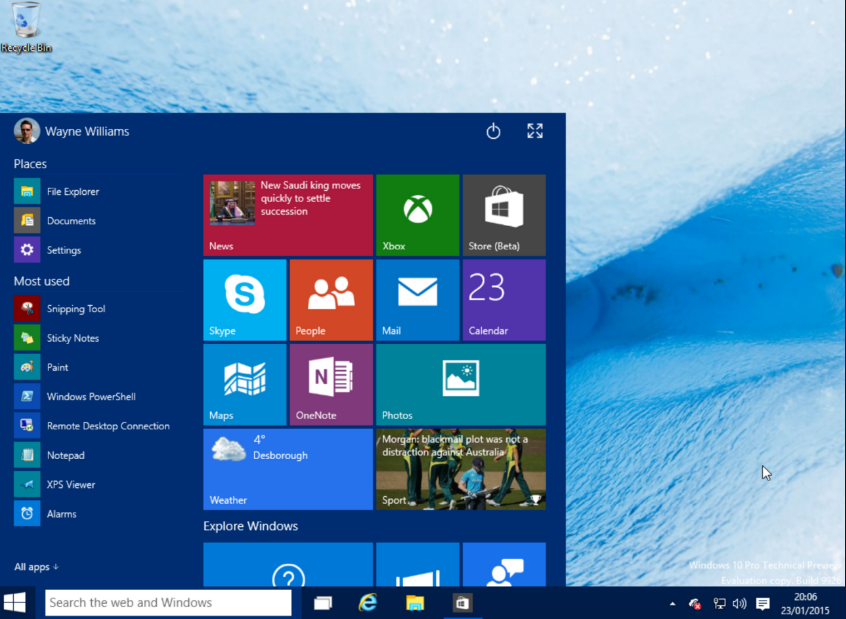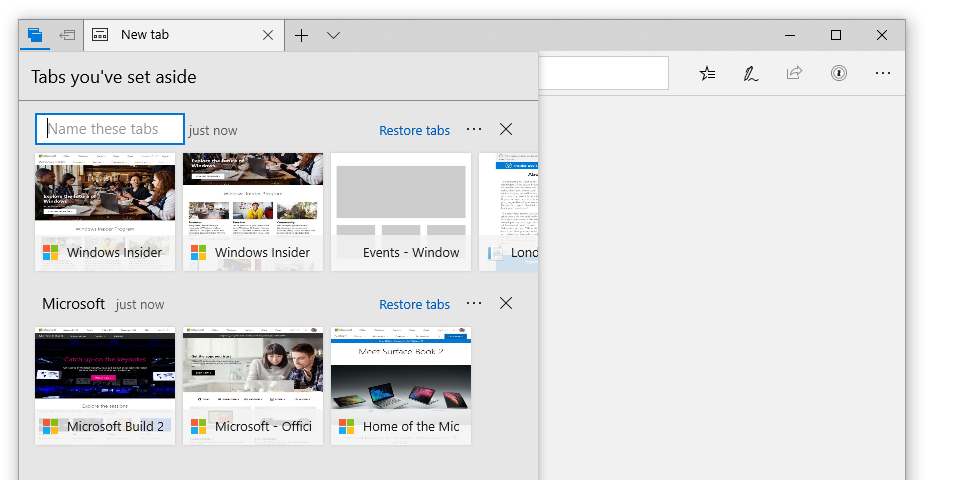[k]
Windows 10 includes plenty of combinations of hot keys. Here just some of them:

Winkey + Tab is Opening Task View;
Winkey + A is Opening of the Centre of notices;
Winkey + С is Opening Cortana with speech;
Winkey + D – Shows a working table;
Winkey + E – Opens Conductor;
Winkey + G – Opens annexes Xbox Game so that it was possible to record plays or to make screenshots;
Winkey + Н – Opens function to share in annexes for Windows 10;
Winkey + I – Opens the window of adjustments 10;
Winkey + К – Activates function Connect for wire-free displays and devices audio;
Winkey + L – Blocks PC;
Winkey + R – Opens window for execution of commands;
Winkey + S – Activation Cortana;
Winkey + X – Opens user functions of switching off;
Winkey + to the left / left to right / upwards / downwards is Tie-in of annexes to determined display party;
Winkey + Ctrl + D – Creates a new Virtual working table;
Winkey + Ctrl + F4 – Closes Virtual working table;
Winkey + Ctrl + Left or Right is Switching between virtual Working tables;
Winkey + Shift + Left or Right is Moving of annex from one monitor to other;
Winkey + 1/2/3… – Opening of annexes which are fixed on the tasks Panel.
[y]