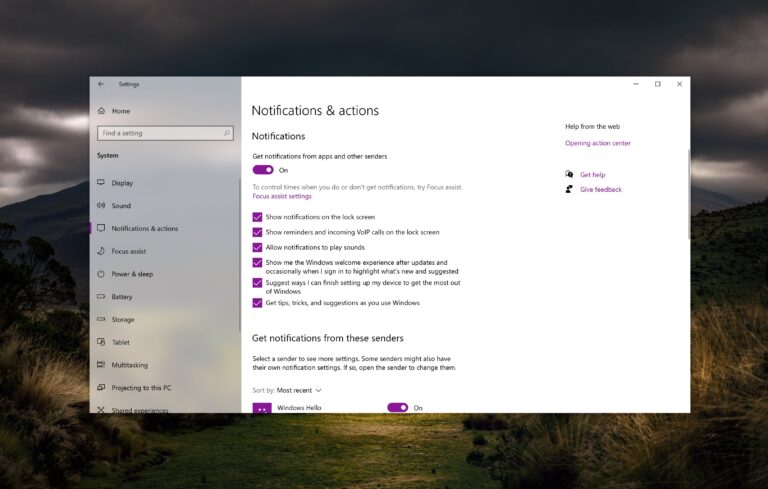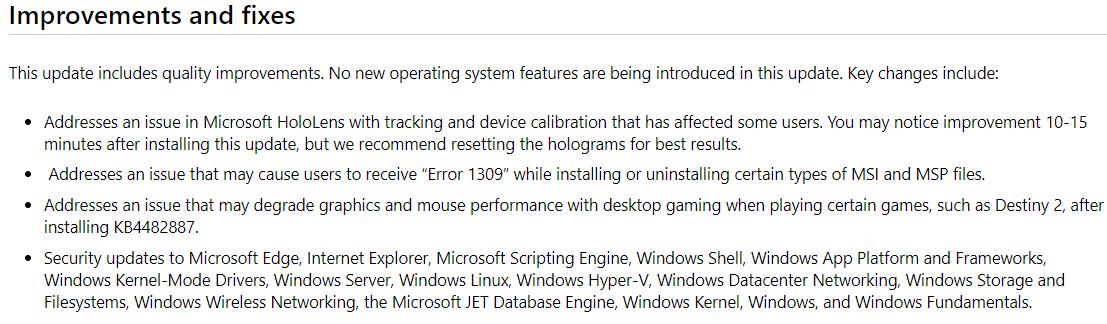If you’re a long-time user of Windows 10, you’ve probably noticed that each and every time a new feature update is installed on your operating system, you are showed the welcome experience when you log back in.
The purpose that the welcome experience serves is simple: it helps beginners get a better grasp of the basic principles of using the operating system. Moreover, it also demonstrates a summary of the improvements in the latest feature update.
Undoubtedly, the welcome experience is useful, especially for beginners. On the other hand, advanced users would be happy to disable this feature and not see the welcome experience screen when logging in after updating a Windows 10 feature.
At first glance, turning off the welcome experience isn’t difficult in Windows 10. But Microsoft has placed the corresponding checkbox deep in the Settings app, so chances are many users will struggle to find it.
Here’s the location where you will find the checkbox for turning off the welcome experience screen:
Windows 10 > Settings > System > Notifications & actions
You’re looking for the checkbox called:
Show me the Windows welcome experience after updates and occasionally when I sign in to highlight what’s new and suggested
Turning it off using the method provided above also works with the Windows 10 Update package of October 2020. This is the latest feature update that is gradually brought to Windows 10 devices around the world.