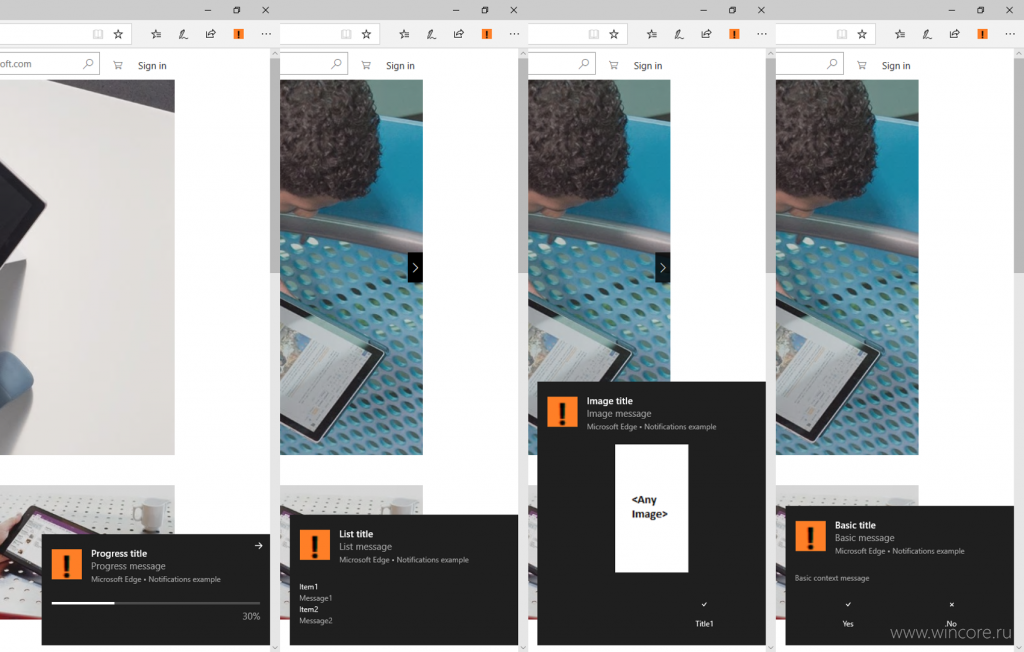In the modern part of the Windows 10 interface and in the universal applications, the scrollbar is automatically hidden. Unless you’re hovering the pointer arrow over it, the scrollbar is reduced to a barely noticeable line in order to save the screen space. Not every user finds this option convenient. Below, we’ll explain how to disable it.
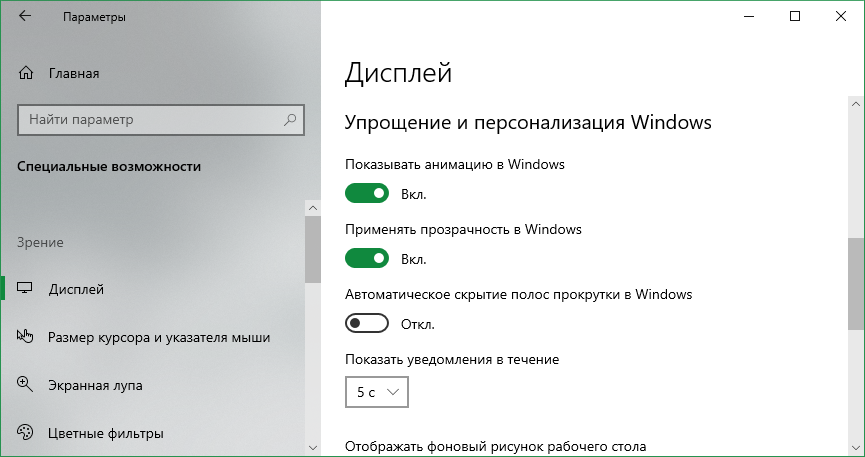
If you want to turn off the feature that automatically hides the scrollbars, you just need to go to Options → Special features → Display. In the Windows Simplification and Personalization section, find the switch named “Automatically hide scrollbars in Windows” and change it into the Off position. If you want to quickly go directly to this parameter, search it up on the taskbar.
The change is applied instantly. Now, the scroll bars will not be minimized and you won’t have to struggle with aiming the mouse pointer to bring up the full-size scroll bar.