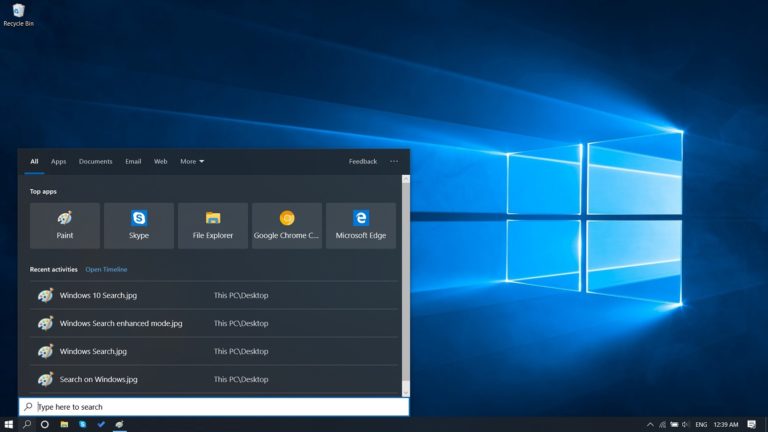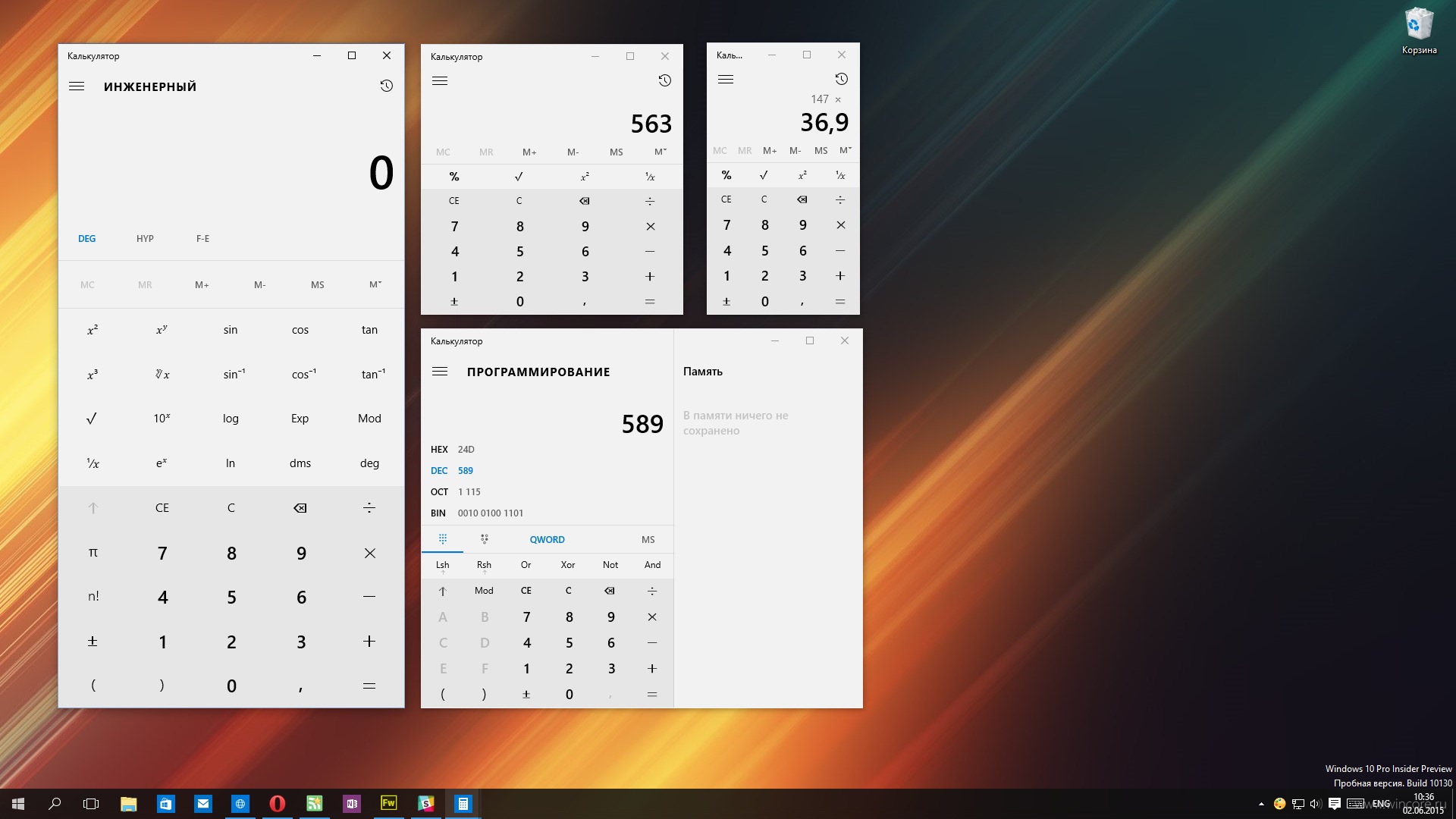Microsoft has released Windows 10 20H1 Build 19025 for insiders, which contains a number of fixes and improvements for the Windows Search feature. Unlike the November 2019 update, Windows 10 20H1 is the upcoming large-scale update. It is scheduled for release in the spring of 2020. However, it may actually see the world sooner.
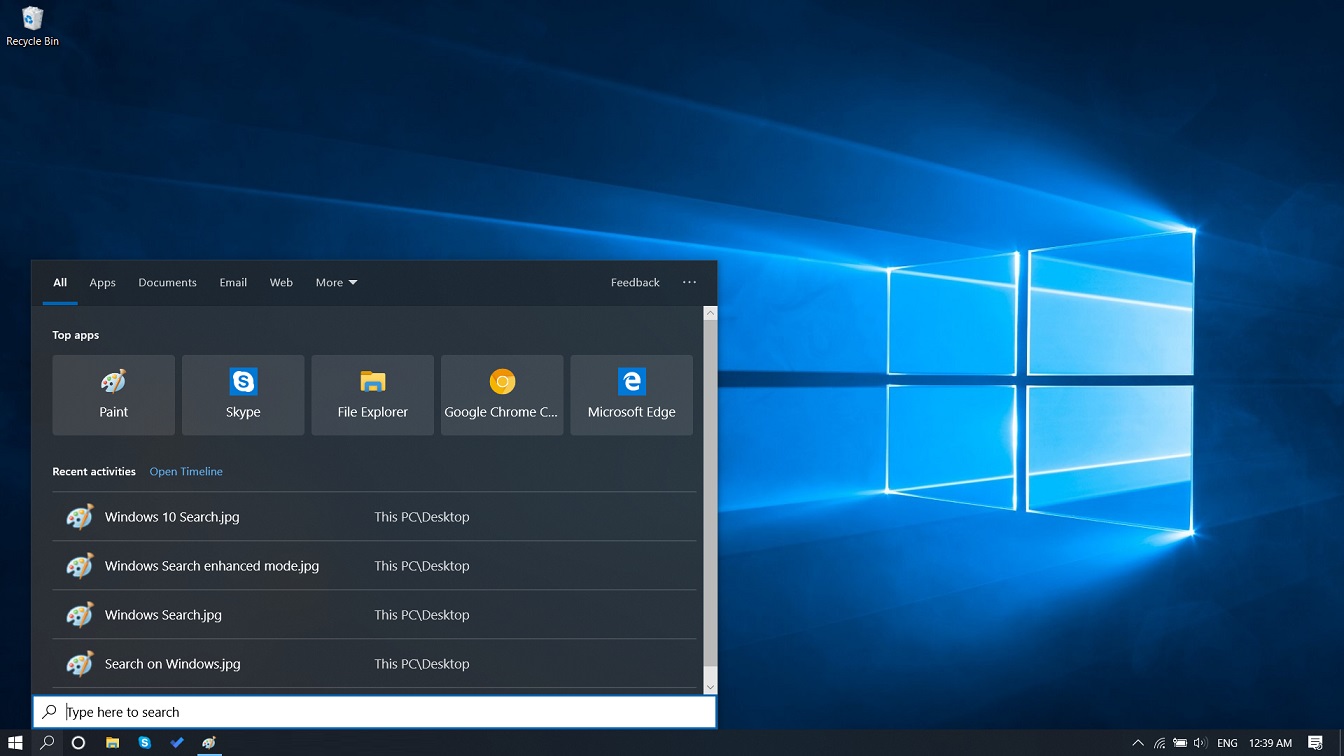
Although Windows 10 Build 19025 doesn’t introduce too many changes, it greatly enhances the efficiency of the Windows Search function.
In the May 2019 update, Microsoft brought into use an advanced search mode, which made the search process better and faster. When the advanced search mode is activated, you can quickly search for files anywhere on your PC using Windows Search.
In previous versions of the OS, the Windows Search Index included Documents, Downloads, Pictures, and Desktop. To enable the advanced search mode, go to “Options” and select “Search” –> “Search in Windows”. Click the “Advanced” option on the next page, and Windows Search will go through your entire PC.
For some users, this change resulted in an overuse of the drive and CPU resources, affecting the overall Windows performance. The new version of Windows 10 implements a different algorithm that will determine high CPU utilization and peak usage time to solve these performance problems.
The algorithm will configure the indexer and manage it accordingly, ensuring a reduction in disk usage and activity.