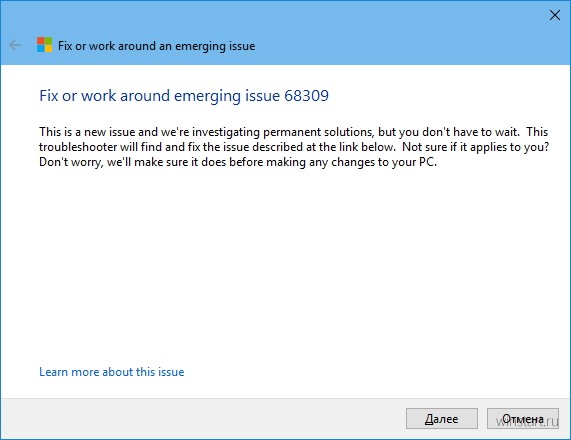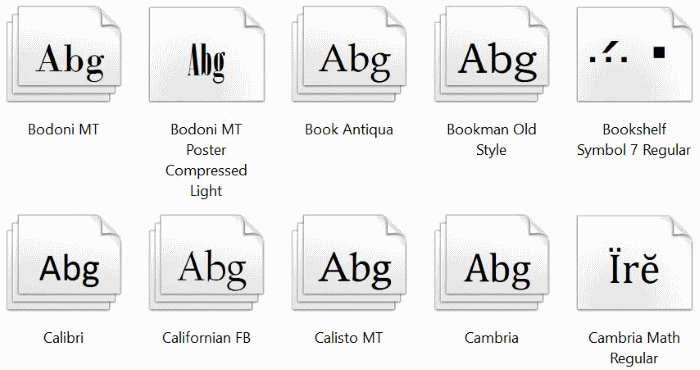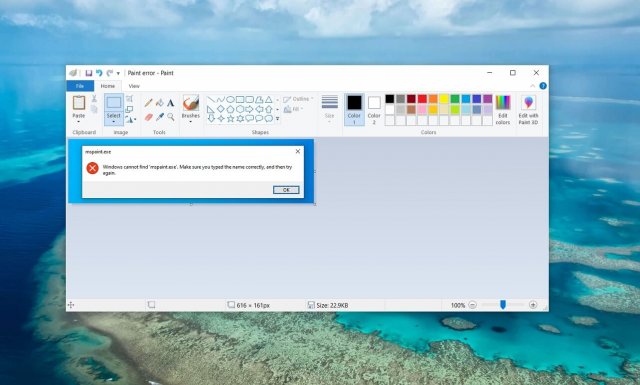The Fast Ring participants within the Windows Insider pre-evaluation program have been offered a new build of Windows 10 Insider Preview. It comes under the number 17677. The update contains significant improvements for Edge, Task Manager, and Command line.
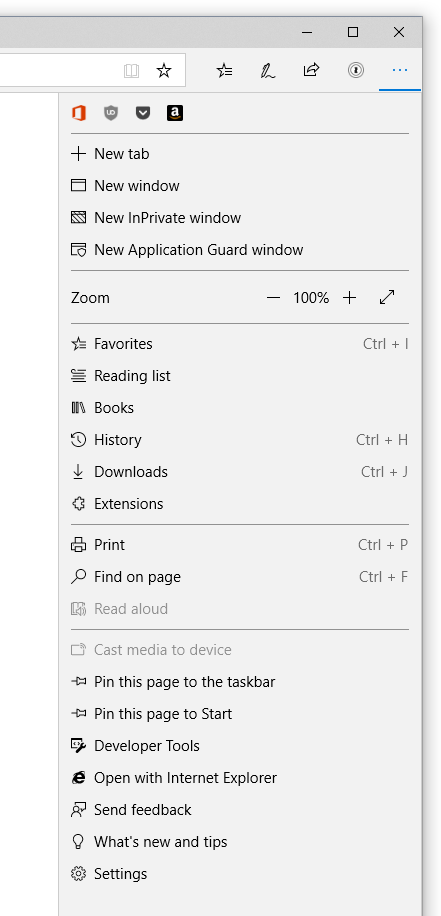
Enhancements for Microsoft Edge
New design for the “Settings and more” menu (•••): The browser developers have re-designed the main menu. Specifically, they divided it into groups, assigned icons to individual items of the menu, introduced the support for hotkeys and hints wherever possible, reduced the intervals between the elements. In addition, the menu now contains some new items for managing tabs and switching to the main sections of the hub. The menu has become more visually appealing and convenient.
View the best sites in the navigation list: The websites the Edge user has been visiting frequently are now available not only on the browser start page but also in the navigation list. The latter is conjured up by right-clicking on the browser icon on the taskbar (an alternative is the icon in the Start menu). You may pin the most important websites in this list and remove those you no longer find interesting (using a right-click).
Organizing The Set-Aside Tabs: You can now assign names to groups of the set-aside tabs by clicking on the group header in the “Set-Aside Tabs” panel. This new feature simplifies the organization of a large number of the set-aside tabs. You can easily return to the desired group without having to browse all the saved tabs.
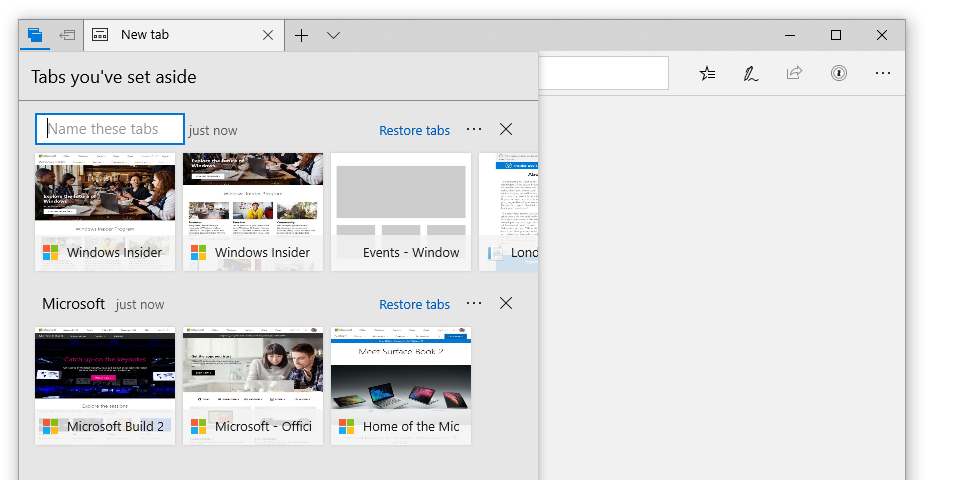
More features in the Downloads panel: The context menu of the Downloads panels now has two new options, namely “Copy link” and “Show in folder.”
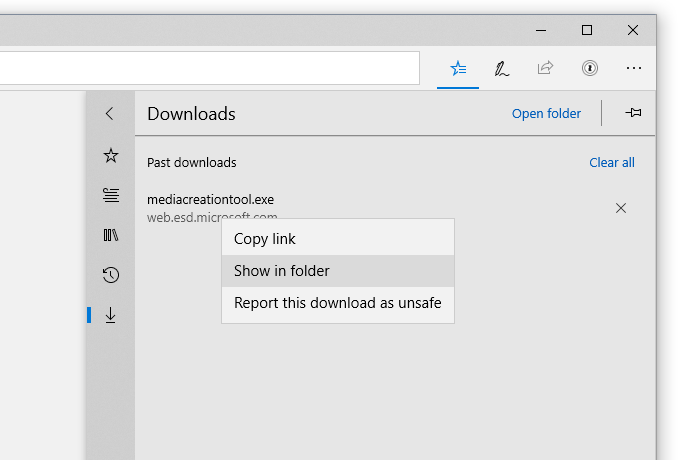
Other improvements:
Pressing F1 now opens the Edge support page rather than the help page;
The volume icon in the sound tab is now highlighted when you hover the cursor over it;
Local PDFs are also displayed in the browser history.
Improvements in the memory usage report of Task Manager
Build 17677 comes with a minor enhancement that changes the way Task Manager displays how much memory is utilized by those UWP applications/processes that are suspended. The main Memory column on the Processes tab will display no information about the memory utilized by suspended UWP processes. The thing is, the operating system can free this memory up and use it for more urgent tasks whenever necessary. The updated column best conveys the behavior of the OS in terms of memory management. However, the user can enable the old, more detailed column.
Improvements for LTE connection
The new driver for mobile modems (MBB USB NetAdapter) introduced in Build 17655 is now used by default. The developers are really looking forward to messages about any issues, feedback, and suggestions for improving its performance.
The list of other fixes and changes to Windows 10 Insider Preview 17677, as well as the list of this build’s issues that are known to the developers, can be found in the official announcement on the Microsoft blog. Owners of multi-monitor systems or projected displays, as well as active users of Remote Desktop, might want to refuse to upgrade to 17677. Explorer and Microsoft Edge may happen to freeze on their systems.