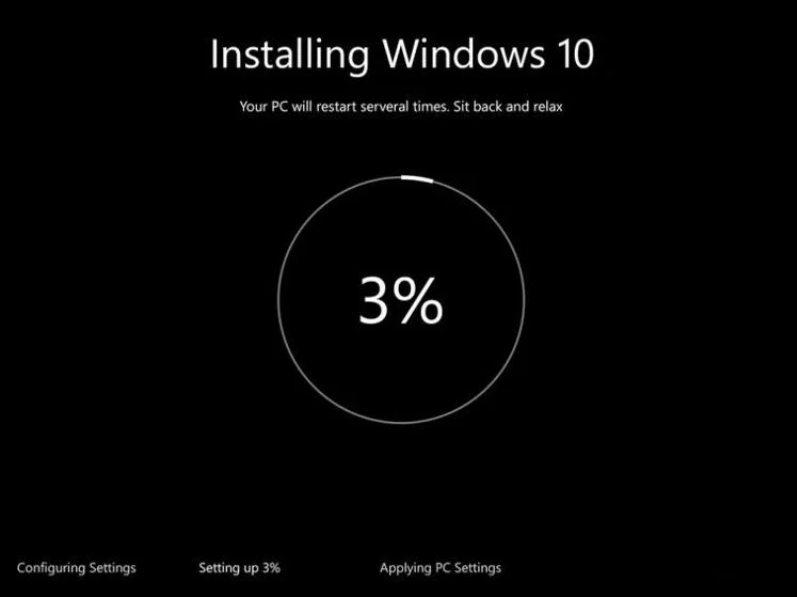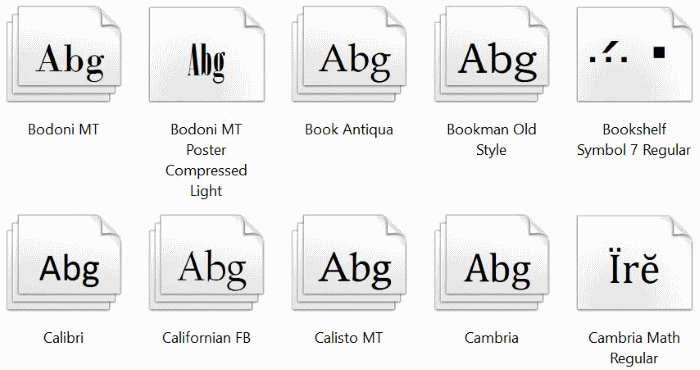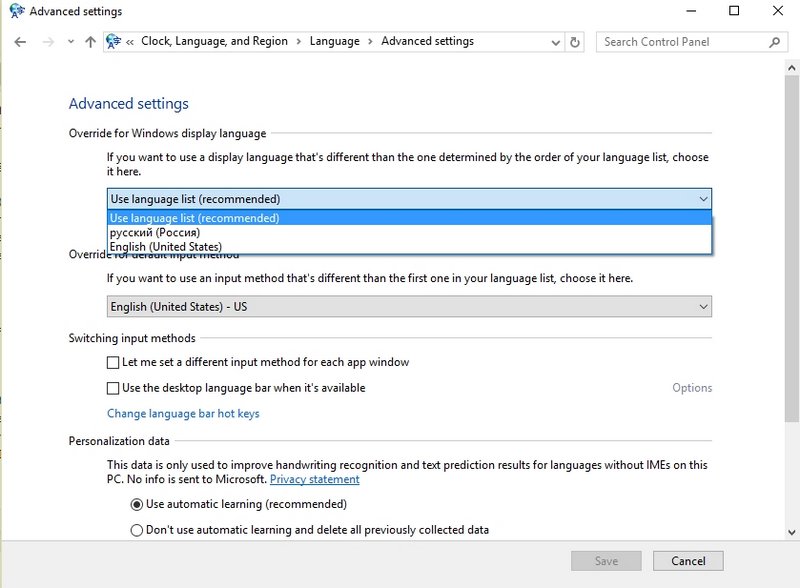Microsoft ceases to support Windows 10 Anniversary Update
On April 10, 2018, Microsoft ceased to service and support the Windows 10 Anniversary Edition (Build 1607). Consequently, this version of the operating system will no longer receive monthly quality and security updates. Of course, an exception has been made…