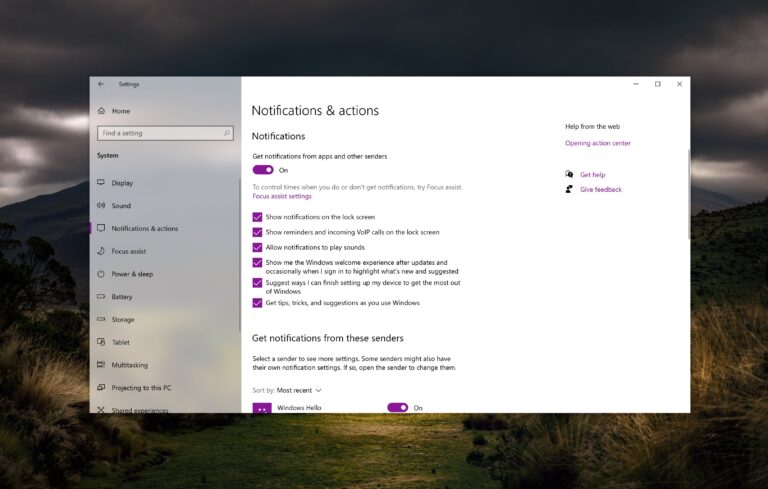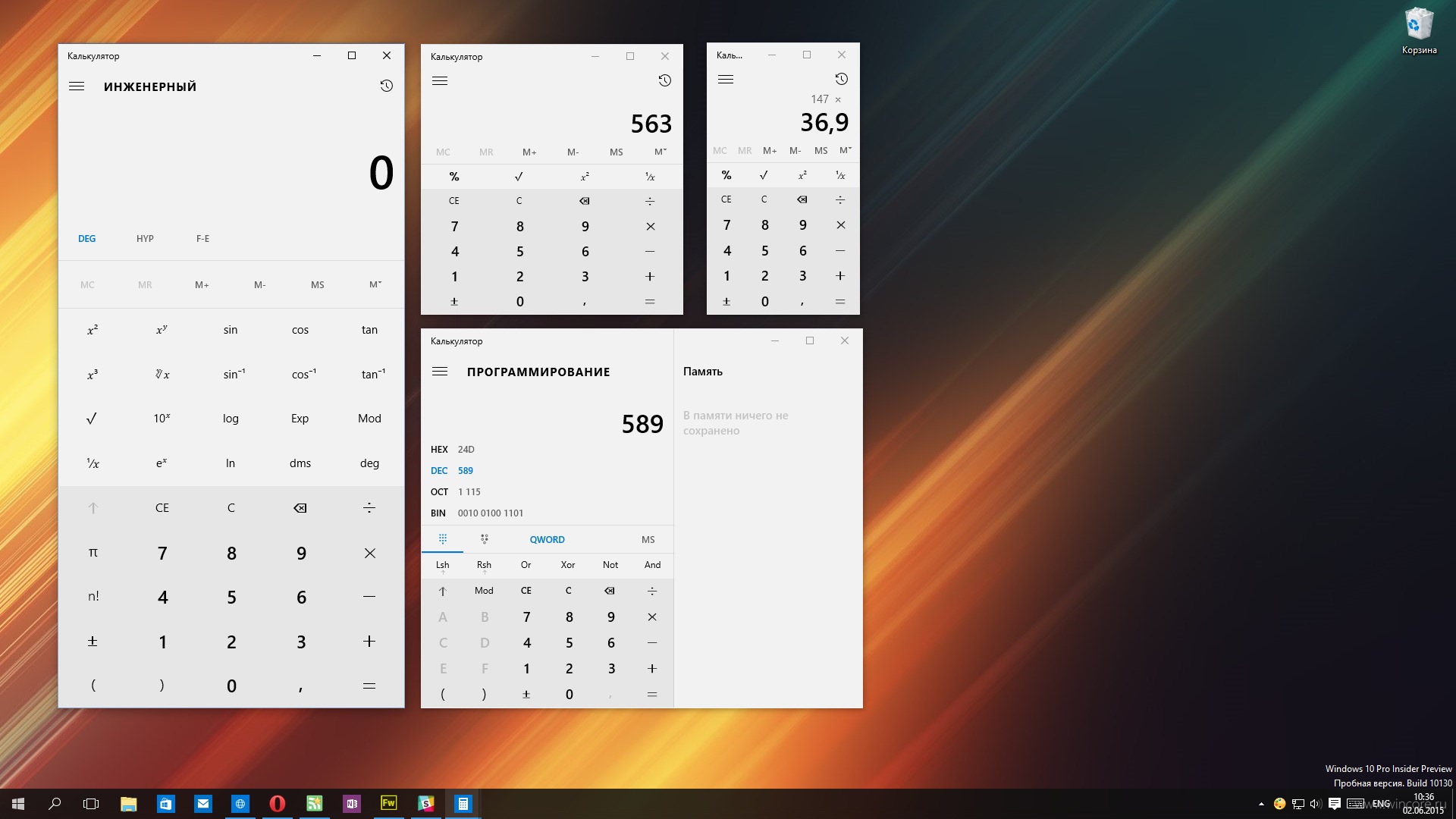This update will apply to Windows Insiders in Release Preview in Windows 10 version 21H2 (Build 19044.1147) and Windows Insiders who were transferred from the Beta Channel to the Release Preview Channel because their personal computer or other device failed to satisfy the Windows 11 requirements to hardware. For Insiders whose computers are already powered by Windows 10 version 21H2, Windows Update will deliver this update automatically. If you are not yet on 21H2 but qualify for obtaining this update, you can receive it through Microsoft’s “searching” experience. To access it, proceed to Settings > Update & Security > Windows Update. Here, you need to choose the option for downloading and installing your update to Windows 10 version 21H2.
The following changes are included in the update:
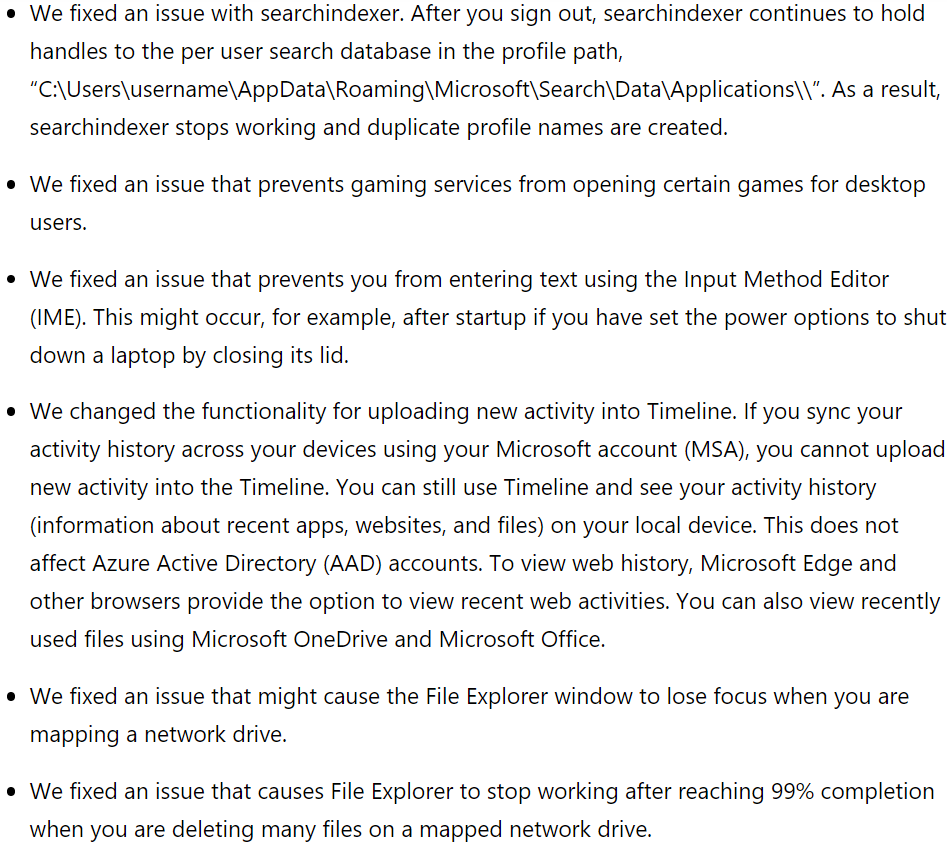
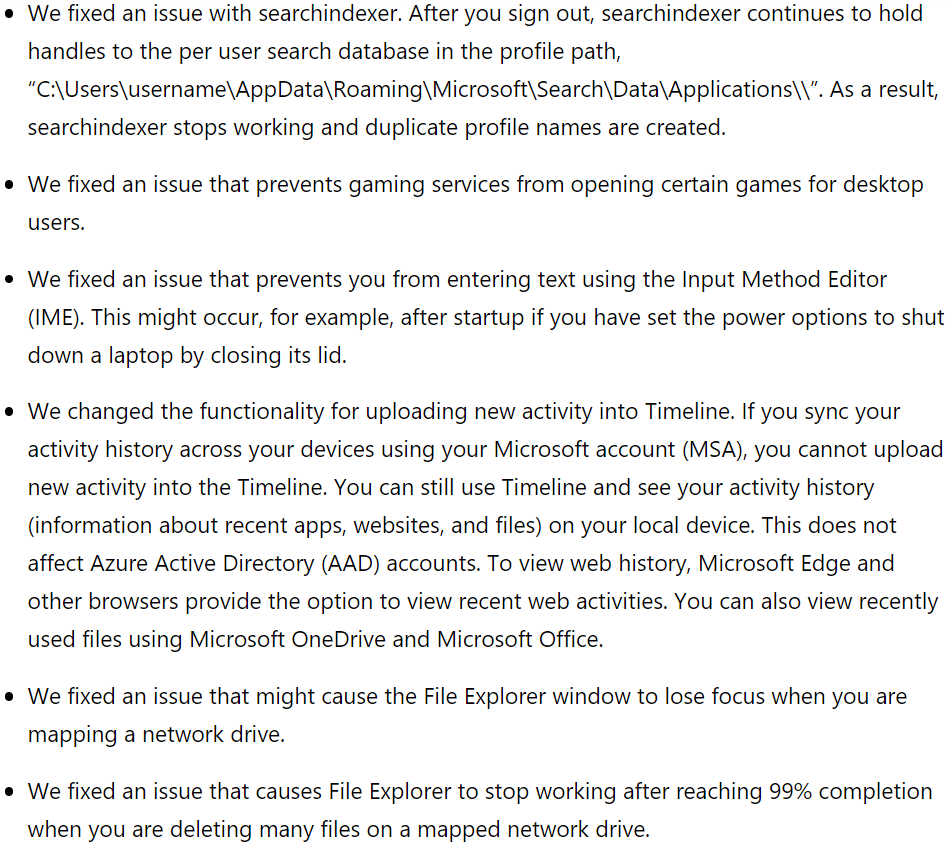
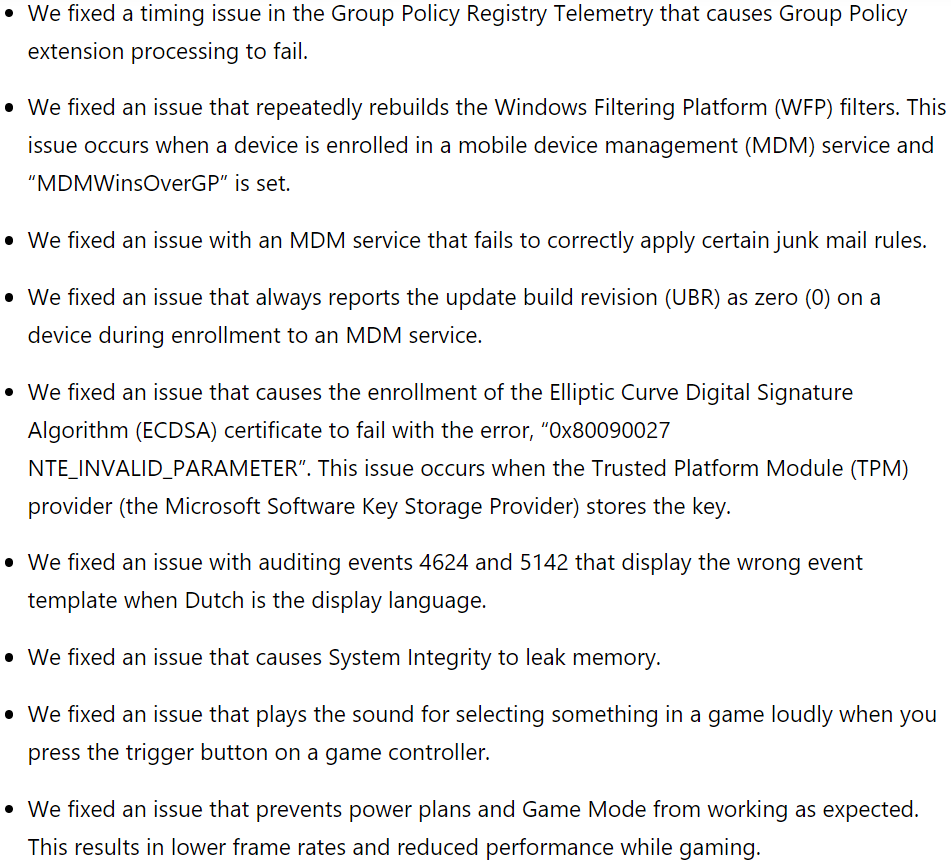
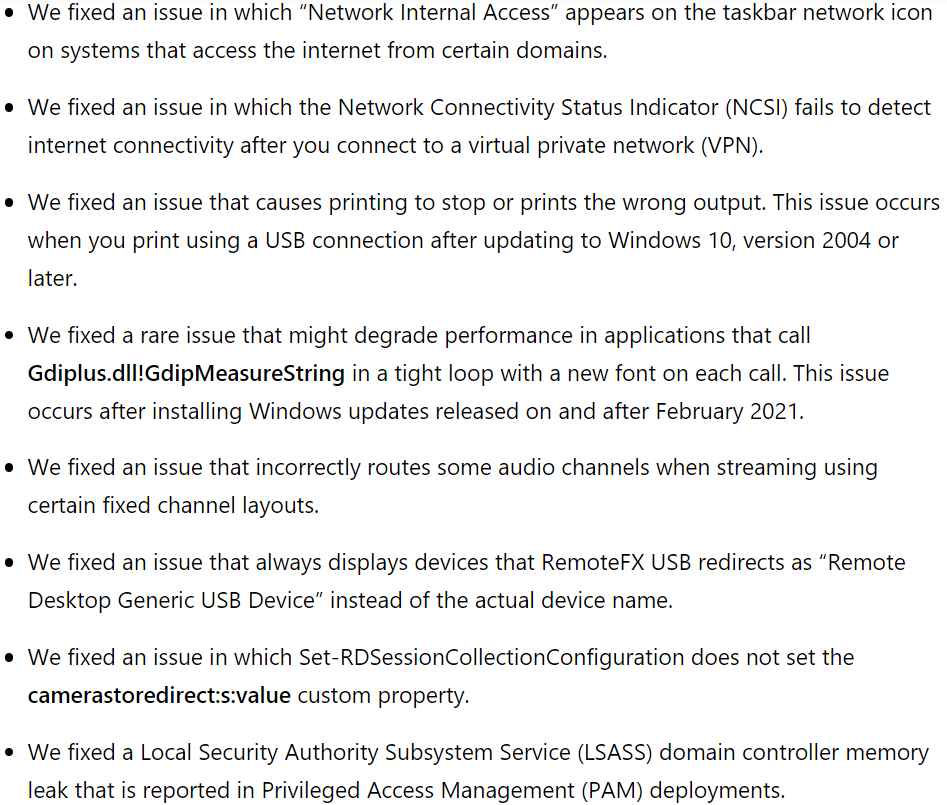
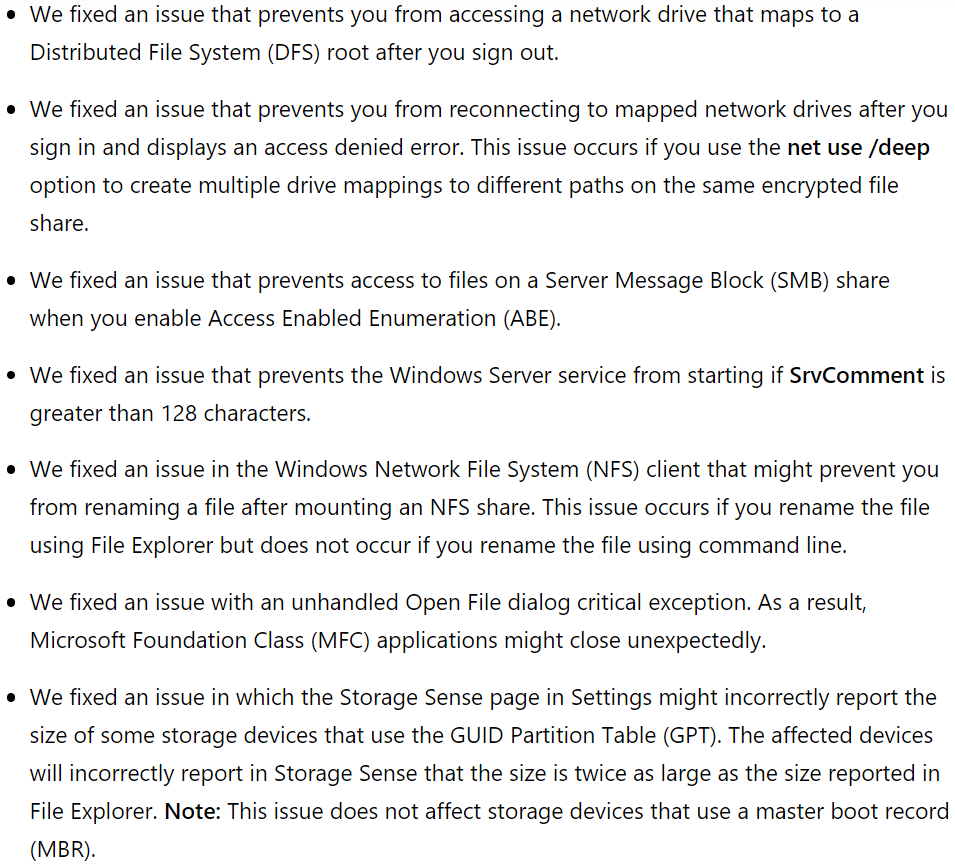
To make sure your computer presently runs Windows 10 version 21H2, simply enter the command “winver” in the search box, which you can access on the Windows taskbar. If it’s displayed as “Version 21H2”, you’ve got the correct one.