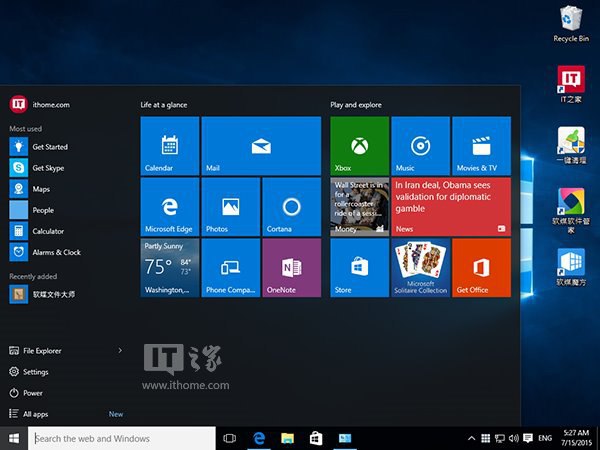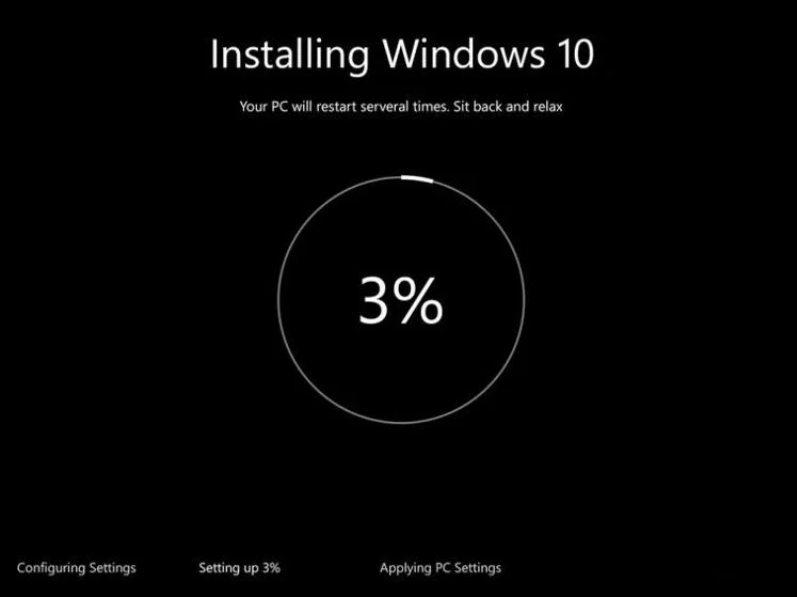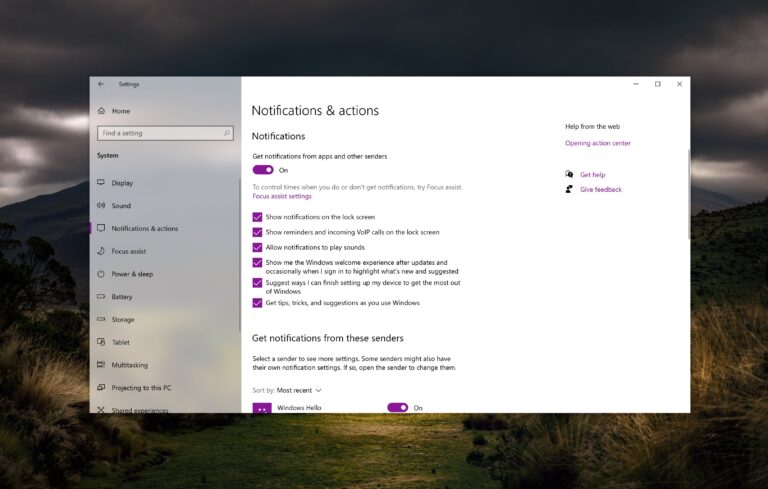It is necessary to note immediately that this failure can be caused by many things and the use of unsupported software for creating of VPN-connections is one of them. The older versions of these programs contain a driver that is transferred to the Windows 10 incorrectly. In some cases it can lead to problems in operation and Ethernet-connections. If this solution did not help, it means that the failure was caused by other problems.
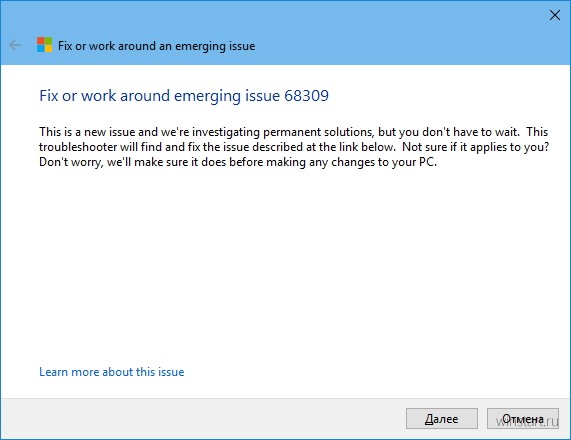
For those who have installed something like this, Microsoft recommends to download and apply the “Troubleshooter 68309”. However if you are not sure, it is in any case not superfluous to use it. Moreover, it is very easy to do it. It is enough to run the file cssemerg68309.diagcab, and then just to follow the wizard.
If, for obvious reasons, you cannot download anything from your computer, and you do not have some other way to get the troubleshooter, all the necessary changes can be made manually:
1. Open a command prompt as an administrator (for example from the context menu Start).
2. Execute the following commands:
reg delete HKCR\CLSID\{988248f3-a1ad-49bf-9170-676cbbc36ba3} /f
netcfg -v -u dni_dne