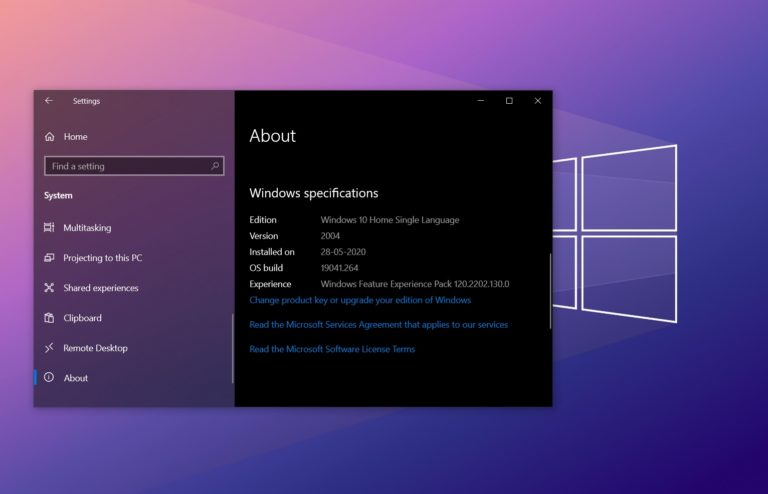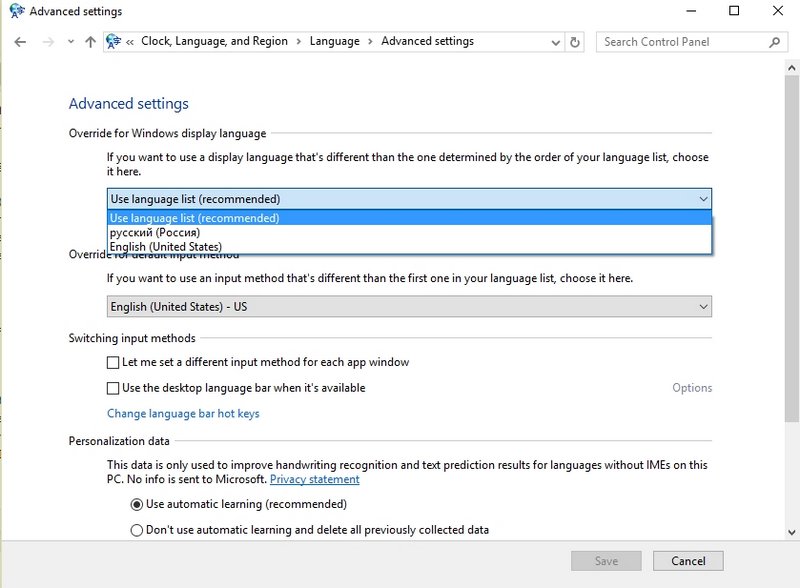May 27, 2020 – it was the date when Microsoft started distributing an update for regular users of Windows 10, which received the title May 2020 Update. From now on, anyone can update their machine to Windows 10 version 2004 by checking for updates manually.
Interestingly, Windows insiders have been testing Windows 10 version 2004 for about 15 months. The initial build saw the world in February 2019, and the update development reached completion at the end of 2019.
In the five months since December 2019, Microsoft has put forward a handful of cumulative updates designed for Windows 10 version 2004. They involved numerous bug fixes, performance enhancements, and fine tweaks. However, the cumulative packages released in the past five months introduced no new features.
The many months of beta testing and almost half a year of additional improvement should imply nearly non-existent bugs and a refined experience for those who are already updating today. However, Microsoft says there are still quite a few known issues to be tackled in this feature update.
Recognized problems encountered in Windows 10 May 2020 Update (version 2004)
As of the 27th of May, 2020, Windows 10 version 2004 has no less than ten known problems of which Microsoft is aware. In several support documents, the company has recognized these known problems with the feature update.
Bluetooth
May 2020 Update may prevent some users from using Bluetooth for connecting more than 2 devices at once. This problem can also prevent the simultaneous use of Bluetooth peripherals (a mouse, keyboard, and headphones), as well as other Bluetooth devices.
As of this writing, May 2020 Update is blocked on computers that have problematic drivers for the Bluetooth connectivity. Until this issue is flagged as resolved, Microsoft strongly discourages users from forcibly installing the update utilizing Media Creation Tool.
Conexant ISST Audio Drivers
There is a new known issue occurring on computes with Conexant ISST audio drivers. Microsoft has recognized this one as well.
According to the Redmond-based corporation, there are incompatibility issues with some versions of the driver for Conexant ISST from Synaptics. These may interfere with the installation process of Windows 10 version 2004. The error seems to be related to the two specific audio drivers. The first one has the title “Conexant ISST Audio”, the other one is “Conexant HDAudio”.
Conexant Audio Drivers
One more error related to Conexant audio drivers may result in a Blue Screen of Death (BSOD) error after you update your Windows 10 system.
ImeMode
If you have applications that use the ImeMode property for the purpose of controlling the input method editor, the update may cause problems with these applications. Microsoft is also aware of this error.
Variable Refresh Rate
It is recognized that May 2020 Update can cause problems if a VRR monitor (with variable refresh rate) is connected to the display adapter of your Intel integrated graphics chip.
In the words of Microsoft representatives, Windows 10 will not enable VRR for most games if you have enabled VRR for the iGPU adapter.
Thunderbolt and BSOD
Representatives of Microsoft warn: devices that have a Thunderbolt docking station can receive a BSOD error (Blue Screen of Death) when connecting or disconnecting the dock.
Unexpected reboots and shutdowns
Version 2004 may cause accidental shutdowns and reboots if your device is fitted with a network adapter with the support for the feature called Always On, Always Connected.
The range of devices affected by this problem includes Pro 7 and Laptop 3 of the Surface lineup. Microsoft claims that compatibility with these devices has already been ensured.
Mouse input
The mouse input issue affects apps and games employing “GameInput Redistributable”. They may lose the ability to receive mouse input after your system is updated to Windows 10 version 2004. To put it simply, this unpleasant bug may prevent users from interacting with certain applications by means of a mouse.
Non-working applications and drivers
Additionally, May 2020 Update can cause malfunctions in applications and drivers with vulnerable versions of two system files: aksfridge.sys, aksdf.sys. If the feature update is installed on your PC and Windows 10 detects either aksfridge.sys or aksdf.sys, certain applications or drivers may not start.
BSOD on older NVIDIA drivers
In addition to the above-mentioned issues, Microsoft also warns that computers with the NVIDIA GPU driver of the older version 358.00 may experience system failures and BSOD after the system update to version 2004.
Most of these problems are rather annoying and inconvenient. For example, you may face issues with Bluetooth connectivity if you have more than one device connected. Similarly, you may encounter BSOD if you use vulnerable audio drivers, an NVIDIA GPU driver of an older version, or if you disconnect the Thunderbolt dock.
According to Microsoft, the update will not be suggested on vulnerable devices, and you should not try and force the update by means of Media Creation Tool.