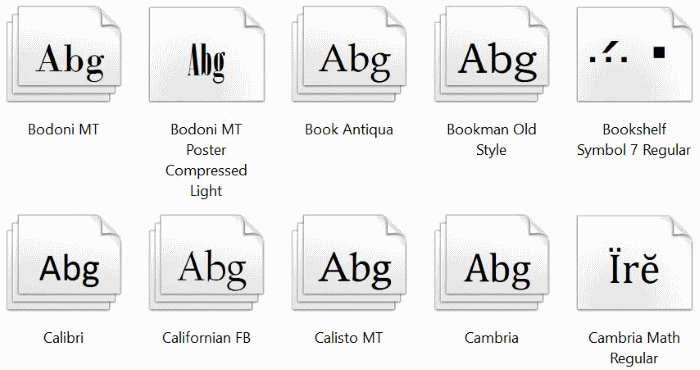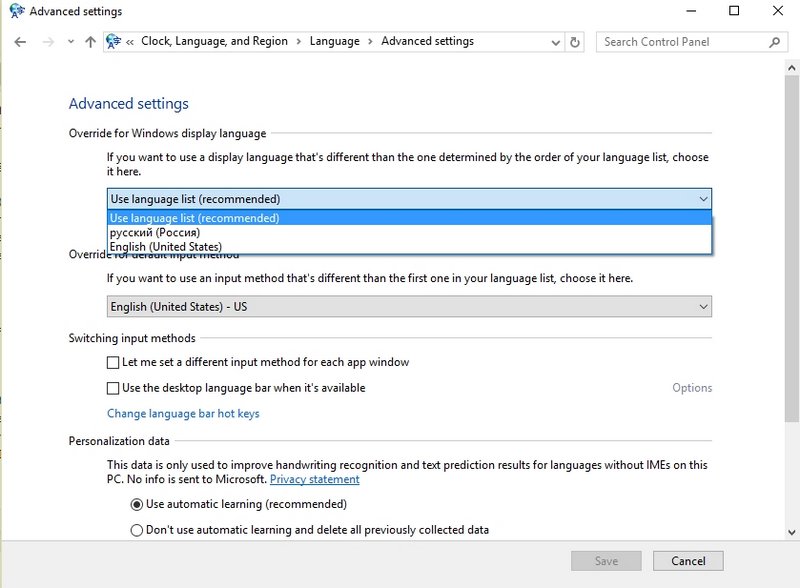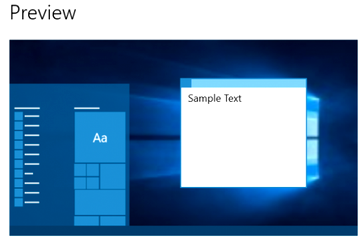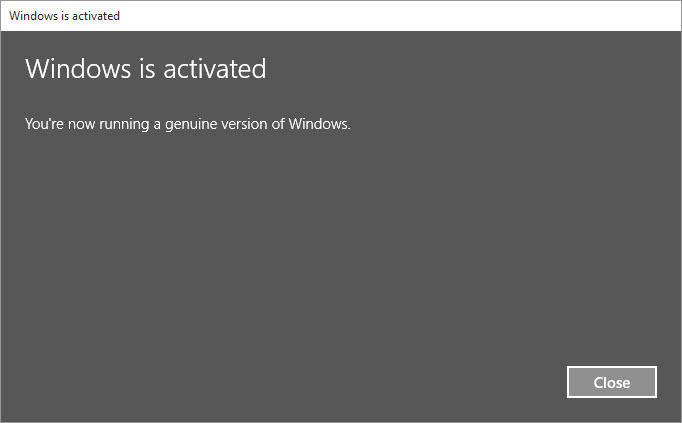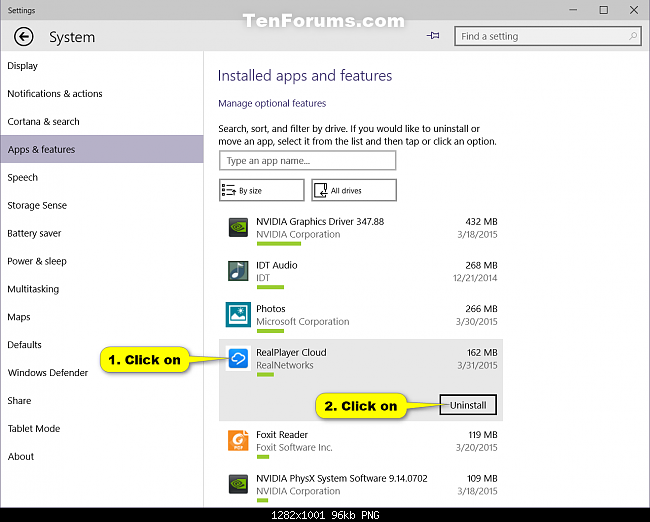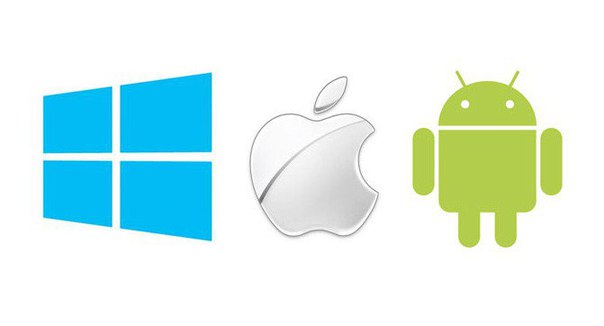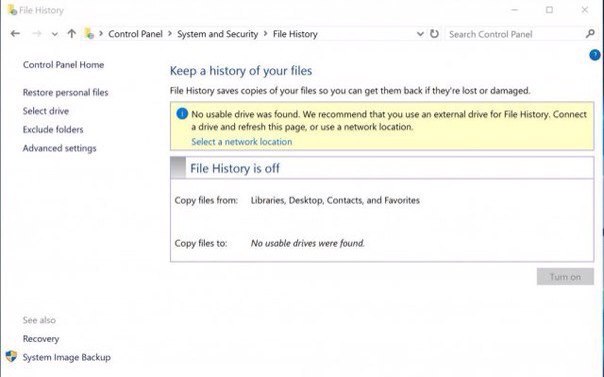How to remove password in Windows 10
Ever wondered why tablets quickly gained great popularity? The reasons are numerous, but one of the crucial advantages of this kind of gadgets is the fact they’re always “locked and loaded.” A tablet is always on; you don’t have to…